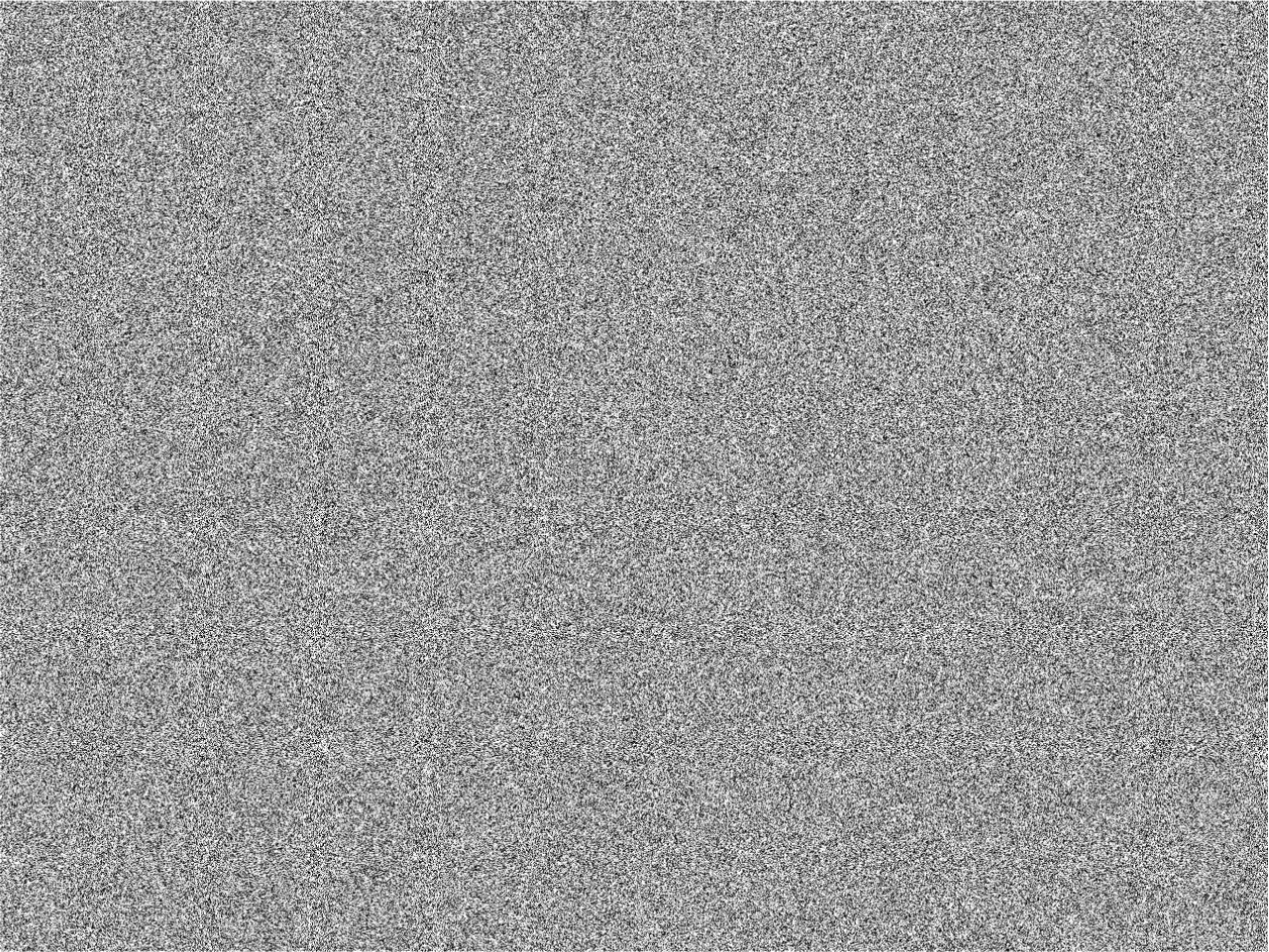
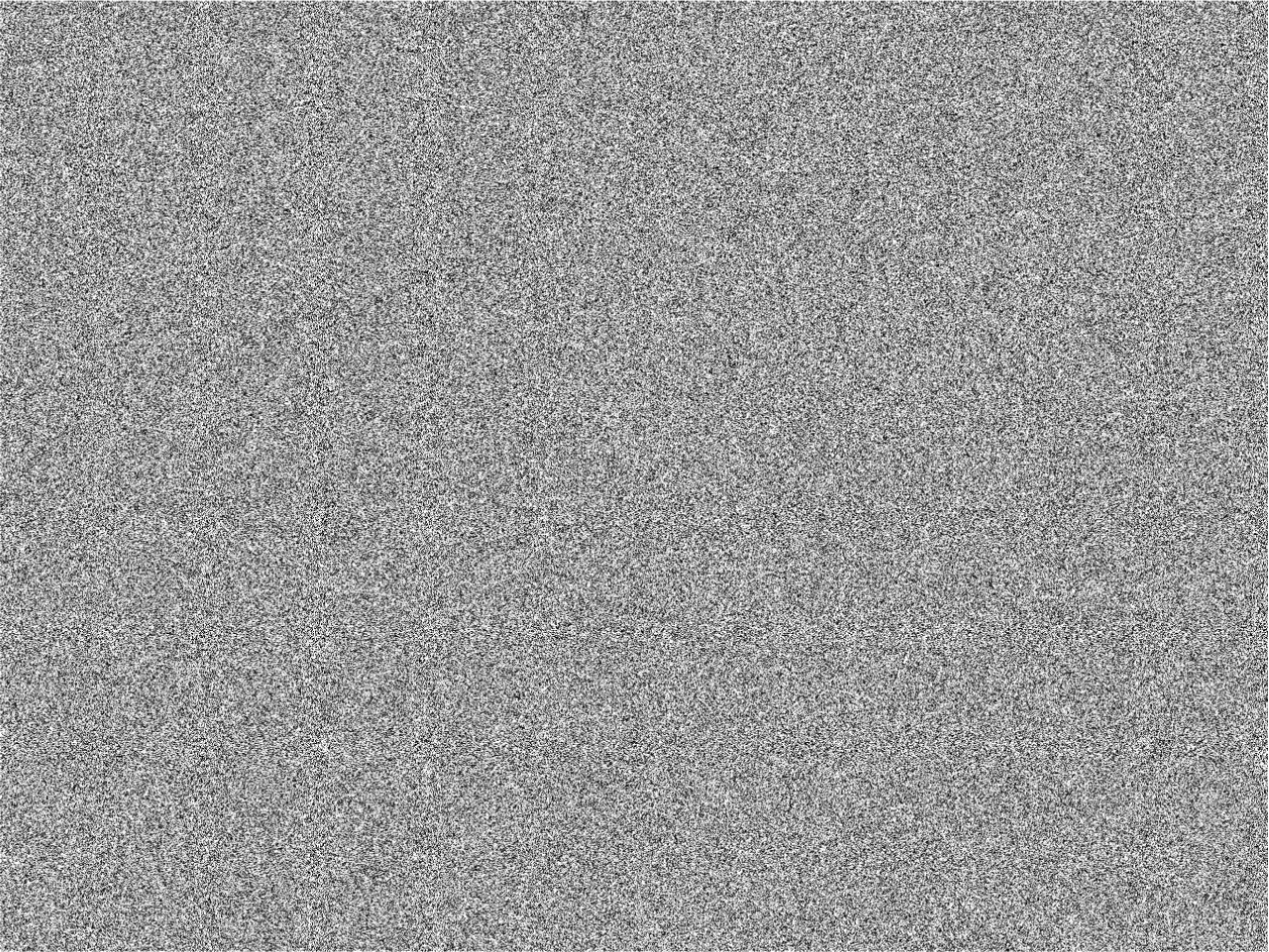
- Server Side GTM Setup
- Google Cloud or Server
- Website Event Tagging
- Client Set Up
- Tag Set Up
- - This project usually takes around 10 to 20 hours -
- Book initial consultation or Enquiry form
- Tell us your requirements
- We’ll give you a quote for work
- We complete your server side GTM installation


Fast hire
This really depends on your existing tagging set up and server.
Creating a server side GTM with basic page view functionality takes a few hours when using Google Cloud servers.
If you manage your own server, we can provide instructions on how to install the GTM containers.
Tagging the website takes longest, but if you already have gtag events set up, then you’re almost ready to go.
You can use Google Cloud servers for a fast and smooth implemenation. However, if you have your own server you want to host the GTM on, then we can help there too.
Server-side Google Tag Manager (GTM) tracking refers to the practice of processing and executing tracking events on the server side rather than in the browser. This approach is useful for improving website performance, enhancing data accuracy, and addressing certain privacy and security concerns. Instead of loading all tracking scripts in the browser, server-side GTM sends data directly to the configured analytics and marketing tools, reducing the reliance on client-side scripts. This can help mitigate ad-blockers, improve page load times, and provide more control over data handling.
If you own the website and have access to the website files, there is almost no limit to what we can track.
If you are operating within a platform that you do not own, it can be tricky, but we can investigate to see what is possible.