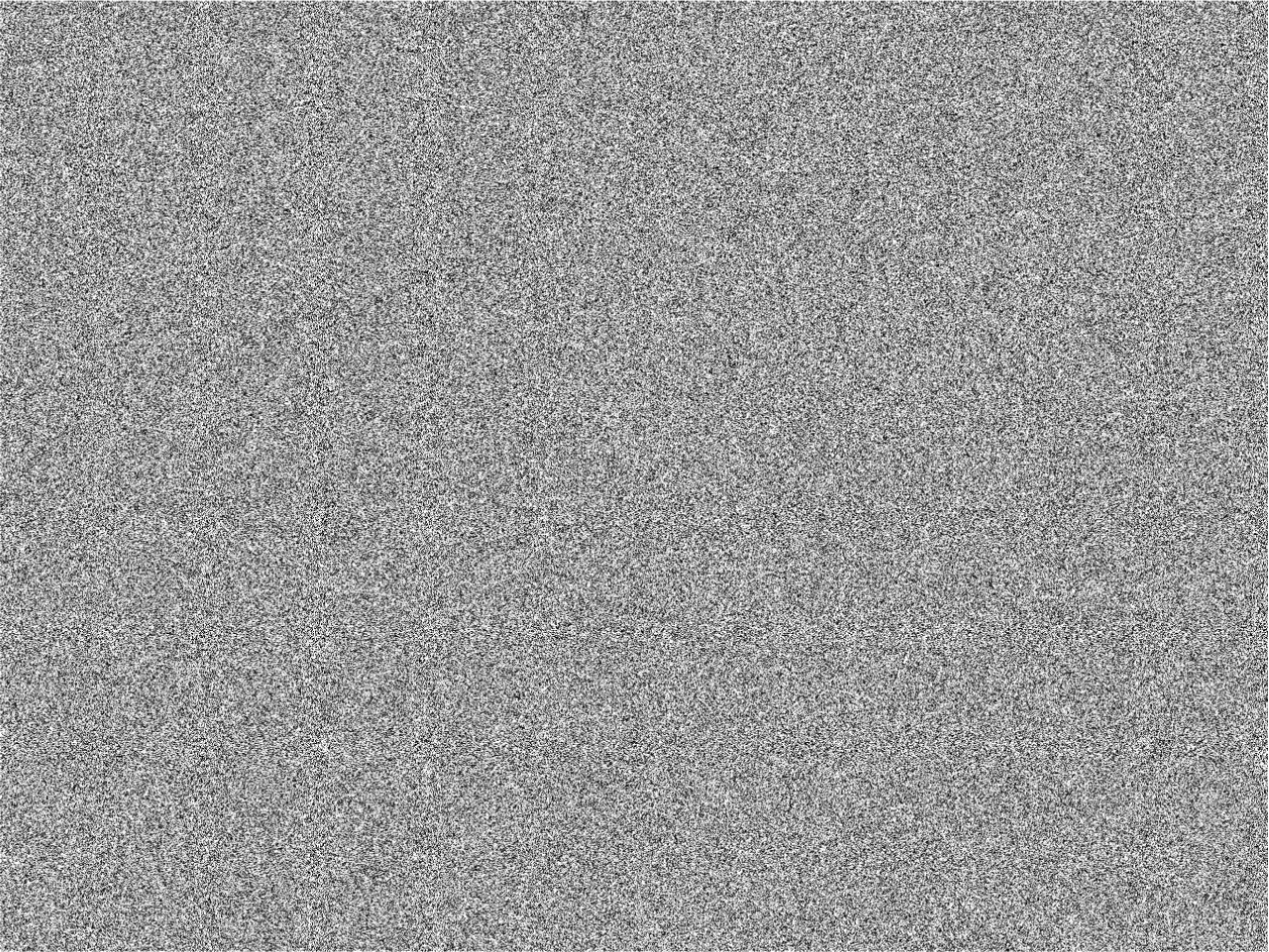
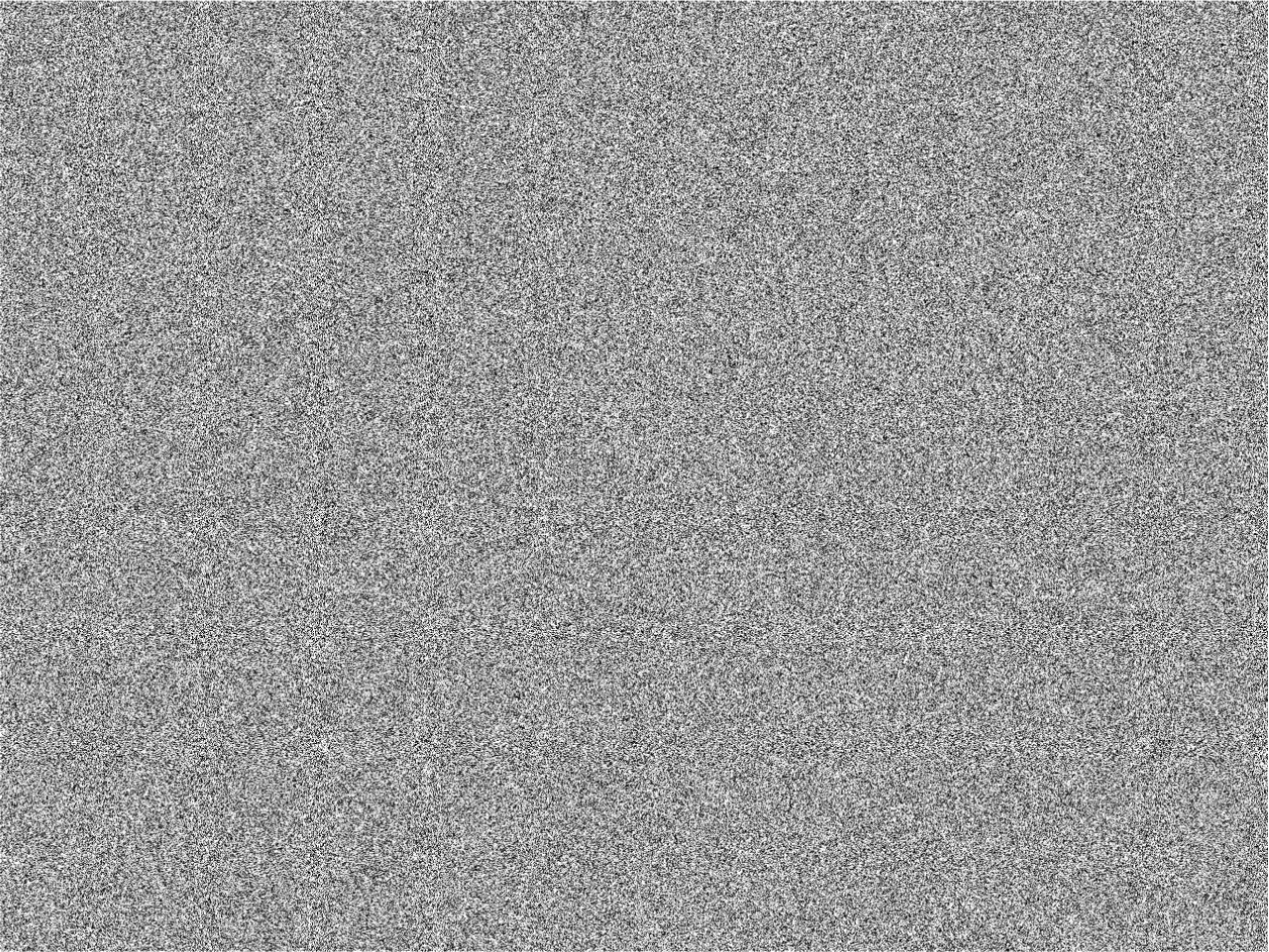
- GA4 Migration
- Replicate UA Reports
- Set Up Conversion Tracking
- Custom Dimensions Goals
- Custom Events
- Enhanced Measurements
- eCommerce setup
- Explorations
- Map UA Custom Events to GA4 Events
- - This project usually takes around 3 hours -
- Book initial consultation or Enquiry form
- Tell us your requirements
- We’ll give you a quote for work
- We complete your project
What Our Clients Are Saying
Fast Hire


Our fees related to GA4 (Google Analytics 4) migration and configuration are based on an hourly rate.
The exact cost will depend on the amount of time required to complete the necessary tasks for the setup. The more complex or extensive the work, the more hours it may take, thus affecting the overall fees.
There are various areas covered in a GA4 migration. Each of these areas may require different levels of effort and time to set up properly. Here’s a brief overview of each area:
- GA4 Migration: This involves transitioning from the previous version of Google Analytics to GA4 while ensuring data integrity and continuity.
- GA4 Property Creation: Creating a new GA4 property, which serves as the foundation for collecting and analyzing data.
- Set Up Conversion Tracking: Configuring conversion tracking to measure specific actions or events on your website or app, such as form submissions, purchases, or downloads.
- Custom Dimensions Goals: Defining custom dimensions in GA4 to track additional data points specific to your business needs, such as user types, membership levels, or campaign sources.
- Custom Events: Implementing custom events to track user interactions and behaviors beyond the default page views and clicks, such as video plays, button clicks, or form submissions.
- Enhanced Measurements: Enabling enhanced measurement features in GA4, such as cross-domain tracking, scroll tracking, outbound link tracking, or file download tracking.
- eCommerce setup: Configuring eCommerce tracking to monitor and analyze online transactions, revenue, and product performance.
- Explorations: Utilizing the exploration feature in GA4 to perform ad-hoc analysis, create custom reports, and gain insights from your data.
- Map UA Custom Events to GA4 Events: If you are migrating from Universal Analytics (UA), mapping the custom events from UA to their corresponding events in GA4 for data continuity.
We understand and value flexibility. At Assist PPC, we do not believe in tying our clients to long-term contracts or imposing any kind of tie-ins. You are free to cancel our services at any time without any contractual obligations. We strive to provide exceptional service and results to earn your continued business, rather than relying on contractual agreements.
Need Assistance?
Book a free consultation, message us on WhatsApp, or send an email.